Create a Custom Job Board
Create your first Job Board
To get started, go to My Account > Settings > Job Boards.
Press the Manage button to view a list of all created job boards. Press New Job Board to create a new Board.

When making a new Job Board, a user can give it a title and select a set of filters that get chosen whenever they select that job board. Default search terms can be entered to be automatically searched when selecting the Job Board.
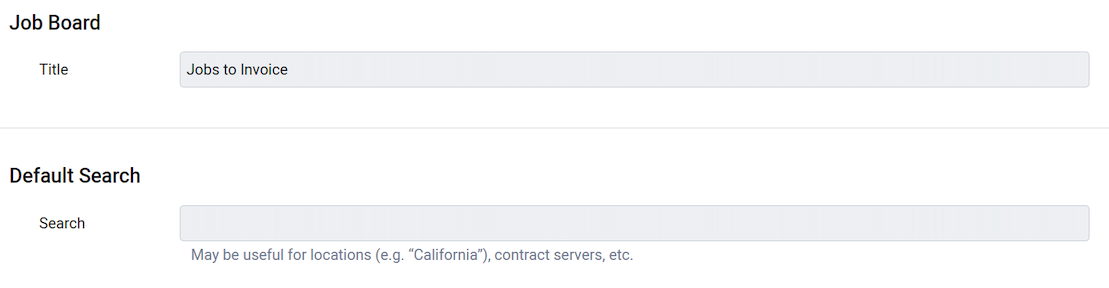

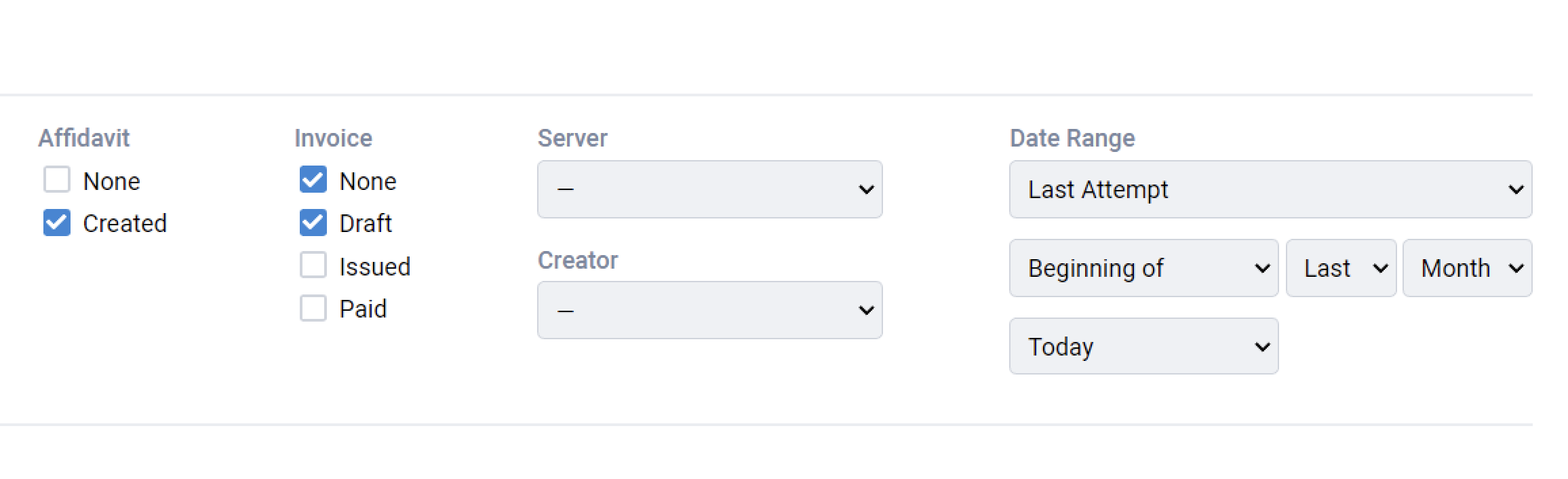 Users can also choose to customize the columns that show up when selecting that job board, new options include the Client job number, Court Case info, the full primary address as well as the specific locations related to the primary address (city, state, zip, county).
Users can also choose to customize the columns that show up when selecting that job board, new options include the Client job number, Court Case info, the full primary address as well as the specific locations related to the primary address (city, state, zip, county).

Users can select that job board when viewing their jobs and it will filter for the options you wanted to filter it for, and show you a different set of columns.

ServeManager will remember the board you had selected and pre-select that for you when you return to the page in the future.
- Updated Jan 31, 2023
